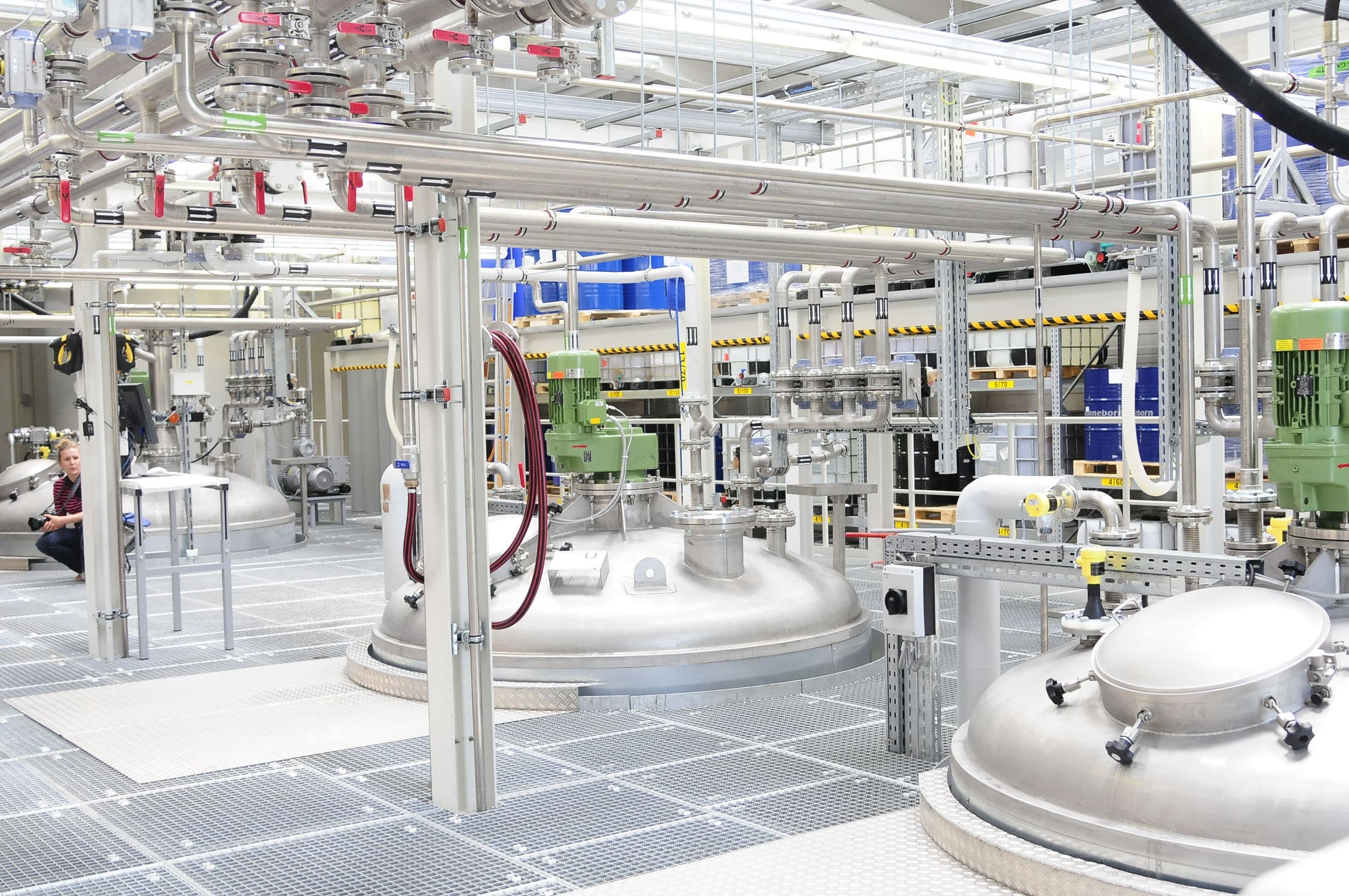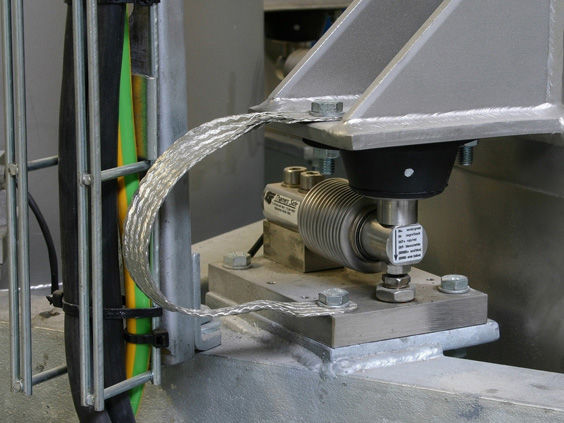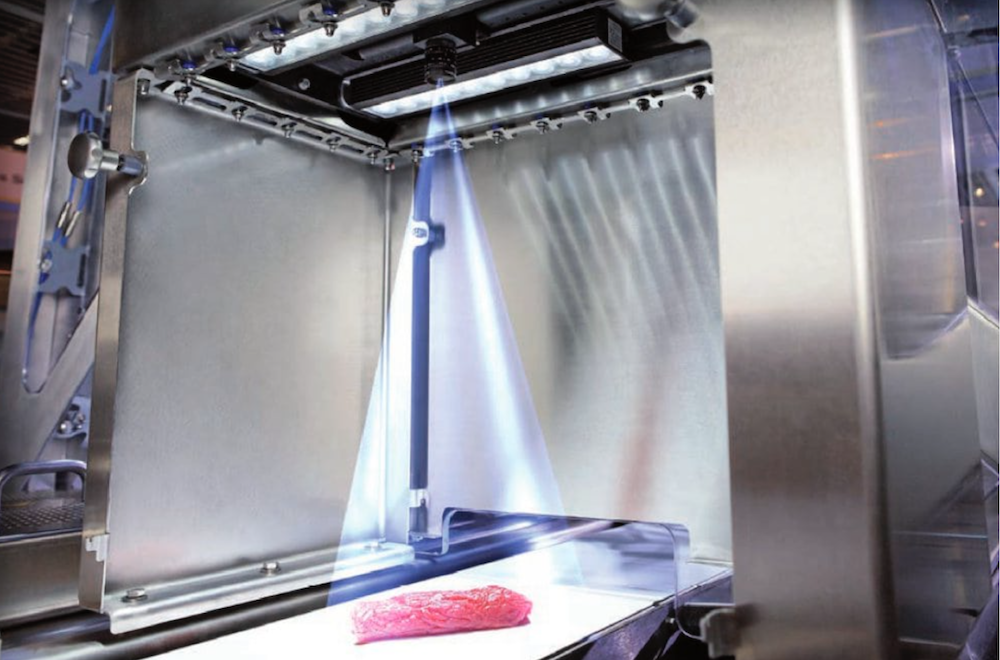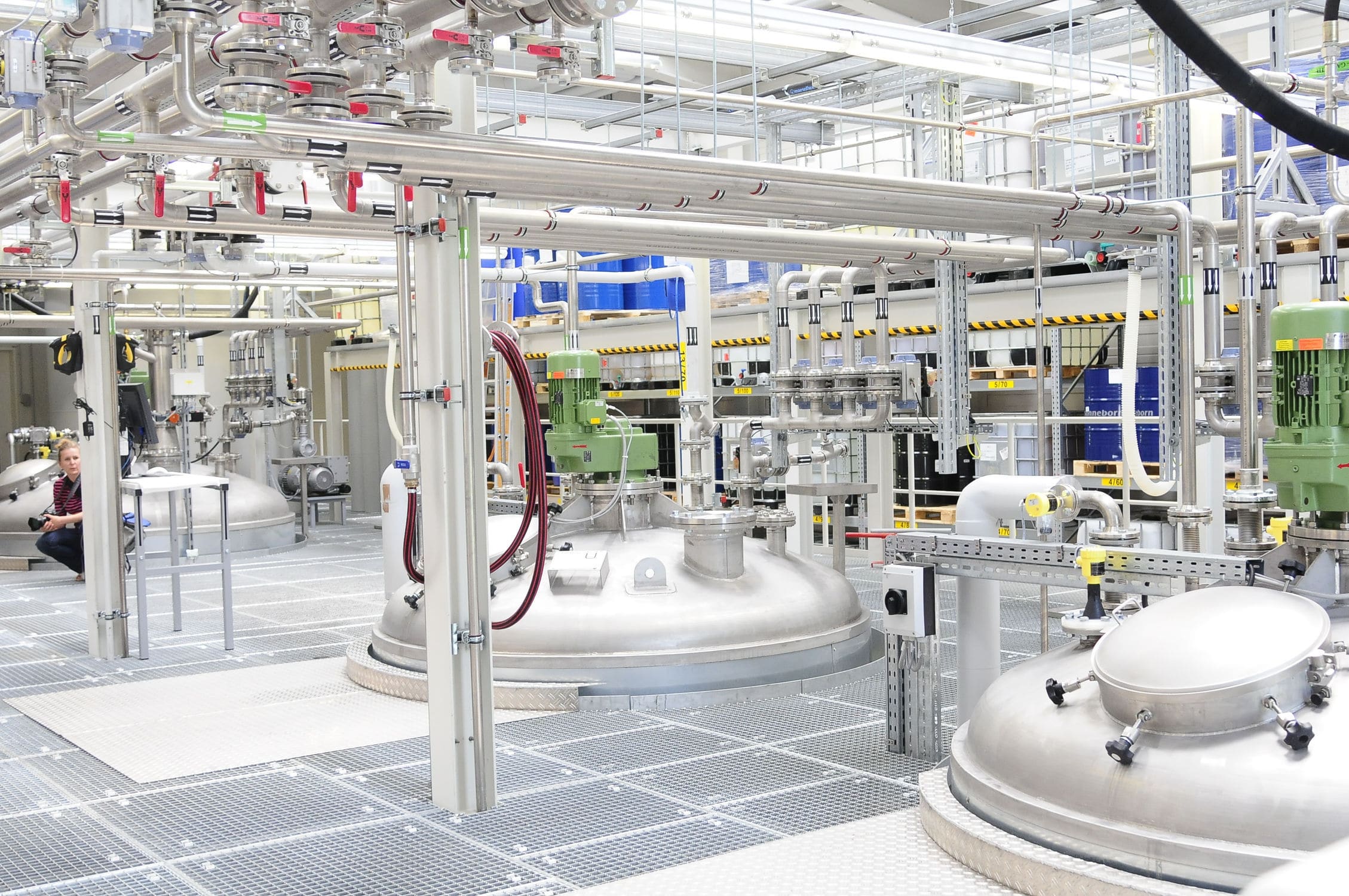The monitoring software of the filling system is divided into three parts: touch screen human-machine interface, PLC control software and PWC programmable weighing controller setting. Touch screen program through RS-232 direct communication to access and modify PLC variables, data, status, storage and display and other functions; The PLC program realizes the functions of logic judgment, data processing and execution control. PLC and MC700 data exchange, set the cumulative value of material weight.
 020-34563445
020-34563445The automatic Filling machine monitoring software is divided into three parts: touch screen man-machine interface, PLC control software and PWC programmable weighing controller setting. Touch screen program through RS-232 direct communication to access and modify PLC variables, data, status, storage and display and other functions; The PLC program realizes the functions of logic judgment, data processing and execution control. PLC and MC700 data exchange, set the cumulative value of material weight. Man-machine interface, touch screen for the man-machine interface device to create an operator panel, configure operation parameters and implement specific functions according to monitoring software. The touch screen can also control the controlled equipment in real time, such as setting some process parameters online, adjusting the delay time and the formula of different powder materials, etc., using graphics and numerical real-time display of the operation of the controlled equipment and real-time screen monitoring of the status parameters, so that the production staff can quickly understand the operation of the main equipment of the entire filling.
The Filling system is set up in two operating modes, namely white and manual. In automatic mode, after starting the system, the motor automatically starts to drive the operation of the conveyor belt until the stop switch starts, the motor stops running. Or when the weighing module detects that a bottle on the production line has stopped in the filling state, the conveyor belt stops running, and the conveyor belt automatically resumes running after the bottle is filled until it receives the next stop signal. In the manual operation mode, the switch controls the system, opens the switch, the system starts, the bottle reaches the filling position, and the system stops. Release the start switch and press the perfusion switch to start the perfusion action, while the timer starts to work to control the perfusion time, and the perfusion stops when the time is reached. Press the system start switch here to start the system running mode.